(This is a software! not an extension) - Tested on Windows XP, 7, 8
Trying to make your office/home/school safe with a free & good blocking (social network & software) system? Specific time like giving access to lunch hour only? Well this is for you.
*Please create a system restore point for your computer's sake if something happens.
2. Install the software. (Please close all your browsers before installing)
Untick
3. Insert some basic information.
4. For basic user who don't need logs, you may proceed, click OK.
5. Setup a master password for the software from intruders. Email for lost password retrieving.
6. Click on Setting. Untick the internet time server so that it will follow the computer clock correctly. Unless your computer time is sync with internet time server so you may Tick it.
7. Click on Web and click on Social Network. (I only show to block website since you can learn yourself later)
8. Tick some social website and save settings. To set time, click on Set time control.
9. So you may click on block, times or by days to block/allow access suit you. Save settings.
Done.
Tips :- Avoid Ticking or Changing this!

I can't help you further if you messed with this.
Cons :- Homepage will be changed, not easy to remove.
Watch Video
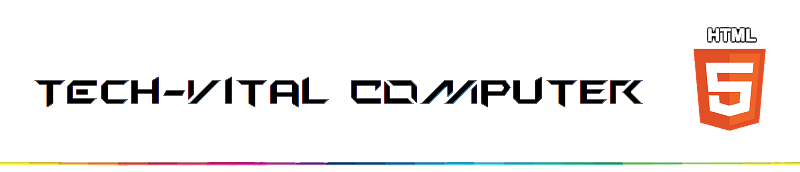
.PNG)
.PNG)
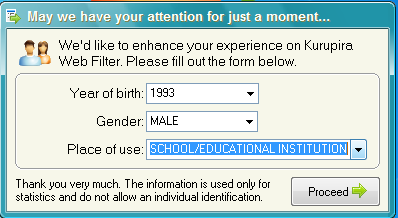
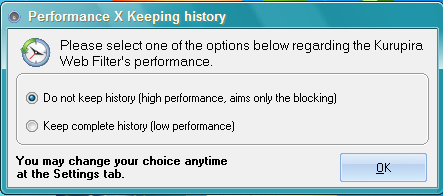


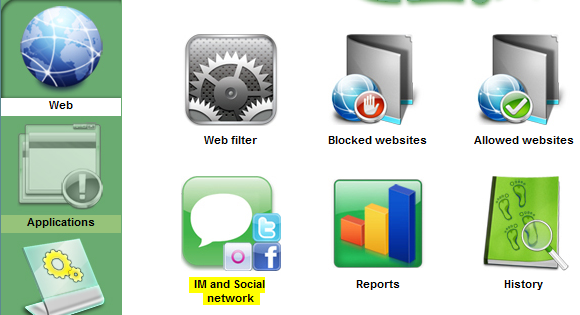
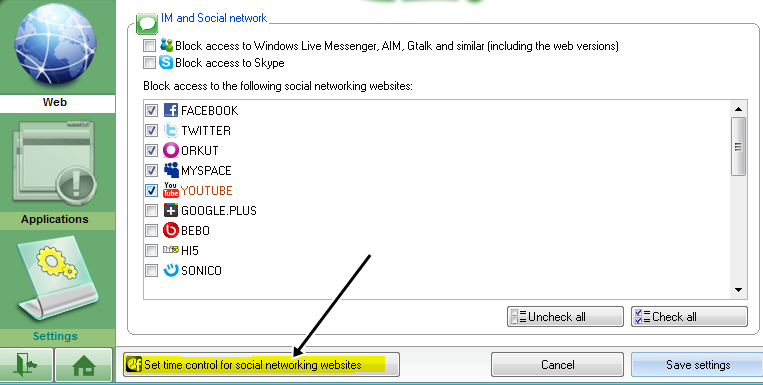
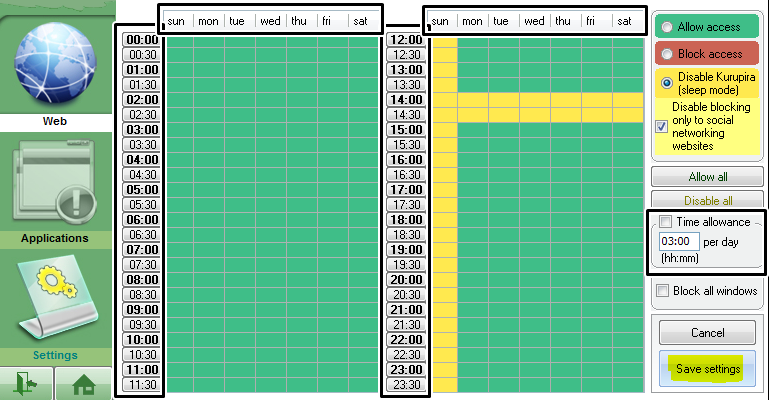
No comments:
Post a Comment